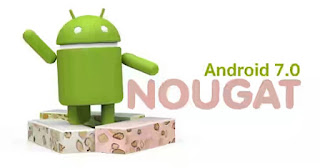By Olatech at Gurufound
This is just amazing and splendid. To all those gadgets and technologies lovers out there, here is a simple guide on how to connect your Android Phones Wirelessly to TV! It is just made simple all over and over again.
Some of you reading this publication might find it funny, while others are anxious and eager to know everything about it. But imagine that you are operating your Android Phones via your TV? Some may find it scary or amazing! But it is eye catchy for me.
Never to deceived, this is the Wireless method. There are other ways/method like connecting with HDMI chords to mirror your android audio-visual on large TV screen. But trust me, this Wireless method is the best connection ever
![[IMG]](https://blogger.googleusercontent.com/img/b/R29vZ2xl/AVvXsEjWLuq35vb5qOQYIwY2d19tWrWsU7i418e81zdyj-nkV1tL7a4MB8ukR8QLsOAW1aDRe9-44wBawtpjW0WZPbGhqS06T6ChpPb3KRe3n08fTSEfeqtflKUIaryeLhEHgJA_Iy1PCtgRZG_o/s320/Android-Phones-Wirelessly-Connect-to-TV.jpg)
And also MHL is the first major wired standard for connecting Android smartphones and tablets to TVs, and is supported by many Android phones and tablets. It uses a clever system that allows both power and audio/video to be sent through your device’s microUSB port.
TVs, monitors and projectors that support the standard have at least one special HDMI port which also provides power; all you need to do is pick up a microUSB to HDMI (passive MHL) cable and plug it in. Lets get this done.
REQUIREMENTS for Wireless Connection
Firstly, you must have what is calledMiracast. Are you disturbed on what it is? Don’t be too eager, continue to read.
Here are some requirements you need before the connection. And one of them is having an Android phone that is compatible with the Miracast Technology and all android versions from 4.2 and above are Miracast or Wireless Display enabled.
Meanwhile, the last but not the least requirements is having a TV compatible with the Miracast Technology and yes, most of the latest Television arrives with a Miracast enabled.
What can you do with This Wireless Connection of Android to TV
*. Watching movies on Bigger Screen.
*. Browsing with a Bigger Screen.
*. Playing Games on a Bigger Screen.
*. Wants to get a touch of operating on a Bigger Screen.
![[IMG]](https://blogger.googleusercontent.com/img/b/R29vZ2xl/AVvXsEgtQIZL-b_GMunJG6QUZ2qRVitBokzaIK0LZv0Qyi5jT9QxdbvYl__ernLD4RsPmRMFjVNM3tSYVclPNNMCiBD8j7rkIQQxlGp8ok3NK7vgIT2Pq5poorVSNlQ0uhZ3Dm9hvIbuQ8M3RzHu/s320/Android-Phones-Wirelessly-Connect-to-TV-1.jpg)
Is your TV not Miracast enabled?
Don’t worry. You are still in the row. All you have to do is to get a piece of Miracast or screen cast dongle (Get more idea from a experienced Electricians) then you will insert in your TV 2nd HDMI outlet to make it Miracast enabled. Simple and that’s let proceed to the simplest steps.
How to Connect your Android Phones Wirelessly Connect to TV
#1. Firstly, turn on your TV and change or leave the display to “input mode”
#2. Now, with your Android phone, goto Settings >> Display >> Cast screen
#3. Easy right? Lets continue, now while on the Cast Screen, tap the menu soft key on your phone and select “Enable Wireless Display”
![[IMG]](https://blogger.googleusercontent.com/img/b/R29vZ2xl/AVvXsEhOJwaq9rDIUZhkzexEnYMAgfn_BJURIjlFLsRz6RcAGfkww9RClPyCvt4shvMWyEttutqELM4Qh8gbMhRZSmjYjt8j5vwKig1viriJvIIWf-FhaXqmqAhRvJdoERM6eWPJJ0Jd5iXUtu5_/s320/android-phones-wirelessly-connect-to-tv-1-1.jpg)
#4. Now, it is almost done. Just calm down and wait for it to search and detect the TV Miracast screen, which when detected, it will show it on your phone’s cast screen.
#5. Now that it is almost done, all you need to do now when it has displayed the TV Miracast on your phone is to select it and your android device screen will then start displaying on your TV screen
Too simple and too hard? To me, it is too simple.
This is just amazing and splendid. To all those gadgets and technologies lovers out there, here is a simple guide on how to connect your Android Phones Wirelessly to TV! It is just made simple all over and over again.
Some of you reading this publication might find it funny, while others are anxious and eager to know everything about it. But imagine that you are operating your Android Phones via your TV? Some may find it scary or amazing! But it is eye catchy for me.
Never to deceived, this is the Wireless method. There are other ways/method like connecting with HDMI chords to mirror your android audio-visual on large TV screen. But trust me, this Wireless method is the best connection ever
![[IMG]](https://blogger.googleusercontent.com/img/b/R29vZ2xl/AVvXsEjWLuq35vb5qOQYIwY2d19tWrWsU7i418e81zdyj-nkV1tL7a4MB8ukR8QLsOAW1aDRe9-44wBawtpjW0WZPbGhqS06T6ChpPb3KRe3n08fTSEfeqtflKUIaryeLhEHgJA_Iy1PCtgRZG_o/s320/Android-Phones-Wirelessly-Connect-to-TV.jpg)
And also MHL is the first major wired standard for connecting Android smartphones and tablets to TVs, and is supported by many Android phones and tablets. It uses a clever system that allows both power and audio/video to be sent through your device’s microUSB port.
TVs, monitors and projectors that support the standard have at least one special HDMI port which also provides power; all you need to do is pick up a microUSB to HDMI (passive MHL) cable and plug it in. Lets get this done.
REQUIREMENTS for Wireless Connection
Firstly, you must have what is calledMiracast. Are you disturbed on what it is? Don’t be too eager, continue to read.
Here are some requirements you need before the connection. And one of them is having an Android phone that is compatible with the Miracast Technology and all android versions from 4.2 and above are Miracast or Wireless Display enabled.
Meanwhile, the last but not the least requirements is having a TV compatible with the Miracast Technology and yes, most of the latest Television arrives with a Miracast enabled.
What can you do with This Wireless Connection of Android to TV
*. Watching movies on Bigger Screen.
*. Browsing with a Bigger Screen.
*. Playing Games on a Bigger Screen.
*. Wants to get a touch of operating on a Bigger Screen.
![[IMG]](https://blogger.googleusercontent.com/img/b/R29vZ2xl/AVvXsEgtQIZL-b_GMunJG6QUZ2qRVitBokzaIK0LZv0Qyi5jT9QxdbvYl__ernLD4RsPmRMFjVNM3tSYVclPNNMCiBD8j7rkIQQxlGp8ok3NK7vgIT2Pq5poorVSNlQ0uhZ3Dm9hvIbuQ8M3RzHu/s320/Android-Phones-Wirelessly-Connect-to-TV-1.jpg)
Is your TV not Miracast enabled?
Don’t worry. You are still in the row. All you have to do is to get a piece of Miracast or screen cast dongle (Get more idea from a experienced Electricians) then you will insert in your TV 2nd HDMI outlet to make it Miracast enabled. Simple and that’s let proceed to the simplest steps.
How to Connect your Android Phones Wirelessly Connect to TV
#1. Firstly, turn on your TV and change or leave the display to “input mode”
#2. Now, with your Android phone, goto Settings >> Display >> Cast screen
#3. Easy right? Lets continue, now while on the Cast Screen, tap the menu soft key on your phone and select “Enable Wireless Display”
![[IMG]](https://blogger.googleusercontent.com/img/b/R29vZ2xl/AVvXsEhOJwaq9rDIUZhkzexEnYMAgfn_BJURIjlFLsRz6RcAGfkww9RClPyCvt4shvMWyEttutqELM4Qh8gbMhRZSmjYjt8j5vwKig1viriJvIIWf-FhaXqmqAhRvJdoERM6eWPJJ0Jd5iXUtu5_/s320/android-phones-wirelessly-connect-to-tv-1-1.jpg)
#4. Now, it is almost done. Just calm down and wait for it to search and detect the TV Miracast screen, which when detected, it will show it on your phone’s cast screen.
#5. Now that it is almost done, all you need to do now when it has displayed the TV Miracast on your phone is to select it and your android device screen will then start displaying on your TV screen
Too simple and too hard? To me, it is too simple.